Most web servers run on the standard ports 80 or 8080. You might, nevertheless, happen upon a service server that does not conform to this standard. Then you might see the error NS_ERROR_PORT_ACCESS_NOT_ALLOWED. This means that Firefox blocked the access on the requested port for the sake of your safety, as attempting access on non-standard ports is a common sign of a cross-site scripting attack. However, if you are certain that given web server is not a threat, you may allow such non-standard access.
Type ‘about:config’ to the address bar and confirm the security warning. Then write ‘security.ports’ to the search bar. You should see a single option called ‘network.security.ports.banned.override’, or you may create a new parameter with this name if it doesn’t exist. Enter comma-separated port numbers for which you wish to allow access as a value of this parameter.
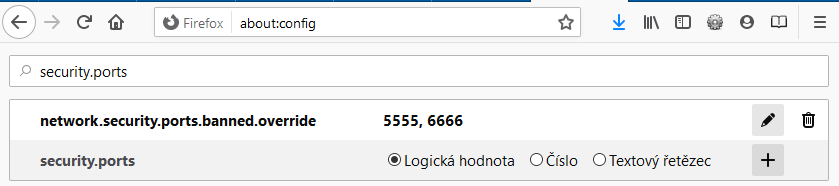
You may read more about this problem for example here: https://developer.mozilla.org/en-US/docs/Mozilla/Mozilla_Port_Blocking

Leave a Reply